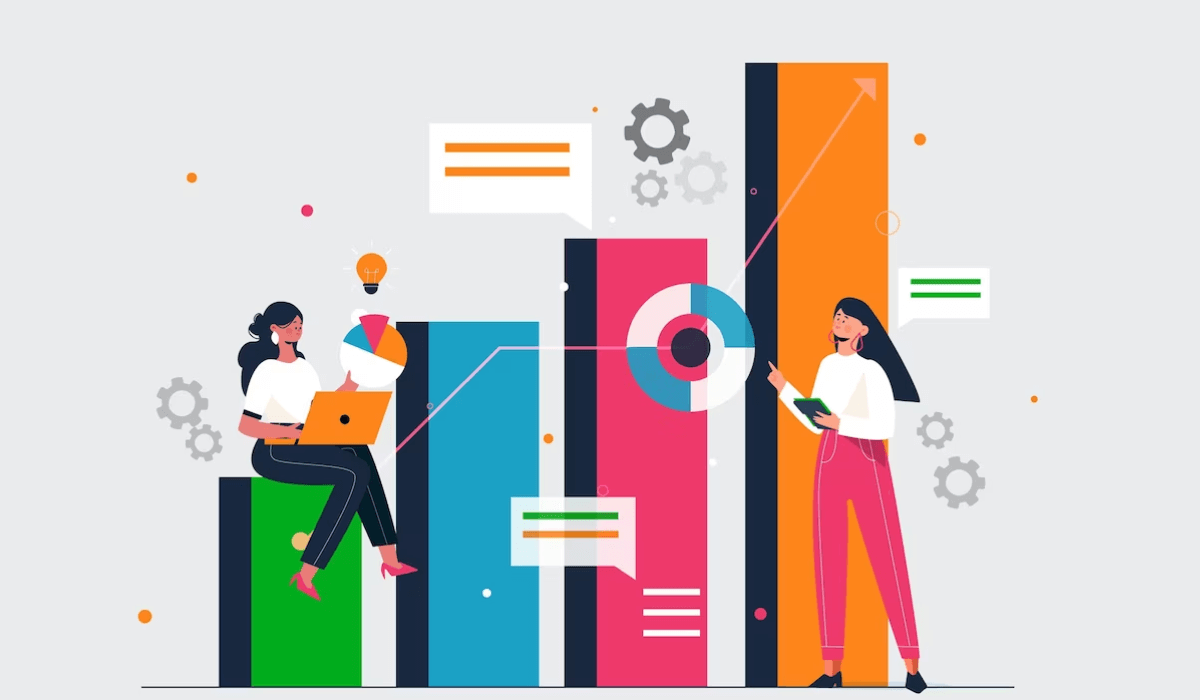In the bustling world of e-commerce, ensuring your Shopify store operates at peak performance is paramount. A slow-loading site can deter potential customers, negatively impact SEO rankings, and ultimately, reduce sales.
Regularly auditing your store’s performance can help identify areas of improvement, ensuring a seamless shopping experience for your users. Here’s a comprehensive guide to help you navigate this process.
1. Understand the Importance of Speed:
- Statistics Highlight: A mere 1-second delay in page load time can lead to a 7% reduction in conversions. For an e-commerce site making $100,000 a day, that’s a potential loss of $2.5 million in sales annually.
2. Start with Google’s PageSpeed Insights:
- This free tool provides a performance score for both mobile and desktop, along with actionable recommendations.
- Aim for a score above 90 for optimal performance.
3. Analyze Mobile Performance:
- Fact: Over 50% of global website traffic comes from mobile. Ensure your Shopify store is mobile-optimized.
- Tools like Google’s Mobile-Friendly Test can provide insights into mobile usability.
4. Dive Deep with Shopify’s Online Store Speed Report:
- Available in the Shopify admin, this report gives a detailed breakdown of your store’s speed.
- Compare your store’s performance to similar businesses and identify areas of concern.
5. Check for Heavy Apps and Plugins:
- Some Shopify apps can slow down your store. Regularly review and remove any unnecessary apps.
- Prioritize apps that directly contribute to sales and user experience.
6. Optimize Images:
- Large, uncompressed images are a common culprit for slow-loading sites.
- Use tools like TinyPNG or Shopify’s image optimizer to compress images without compromising quality.
7. Review Your Theme:
- Not all Shopify themes are created equal. Some are more performance-optimized than others.
- Consider switching to a faster, more streamlined theme if yours is lagging.
8. Monitor Third-Party Scripts:
- External scripts, like analytics or advertising scripts, can impact load times.
- Limit the number of third-party scripts and ensure they’re asynchronous to prevent them from blocking page rendering.
9. Evaluate Checkout Process:
- A slow checkout can deter potential sales.
- Ensure the checkout process is as streamlined and fast as possible.
10. Regularly Monitor and Update:
- E-commerce is dynamic. Regularly audit and update your store to maintain optimal performance.
Conclusion:
Auditing your Shopify store’s performance is not a one-time task but an ongoing commitment. In the ever-evolving landscape of e-commerce, staying ahead of performance issues can be the difference between a thriving store and one that struggles to retain customers. Invest time in regular audits, and your bottom line will thank you.