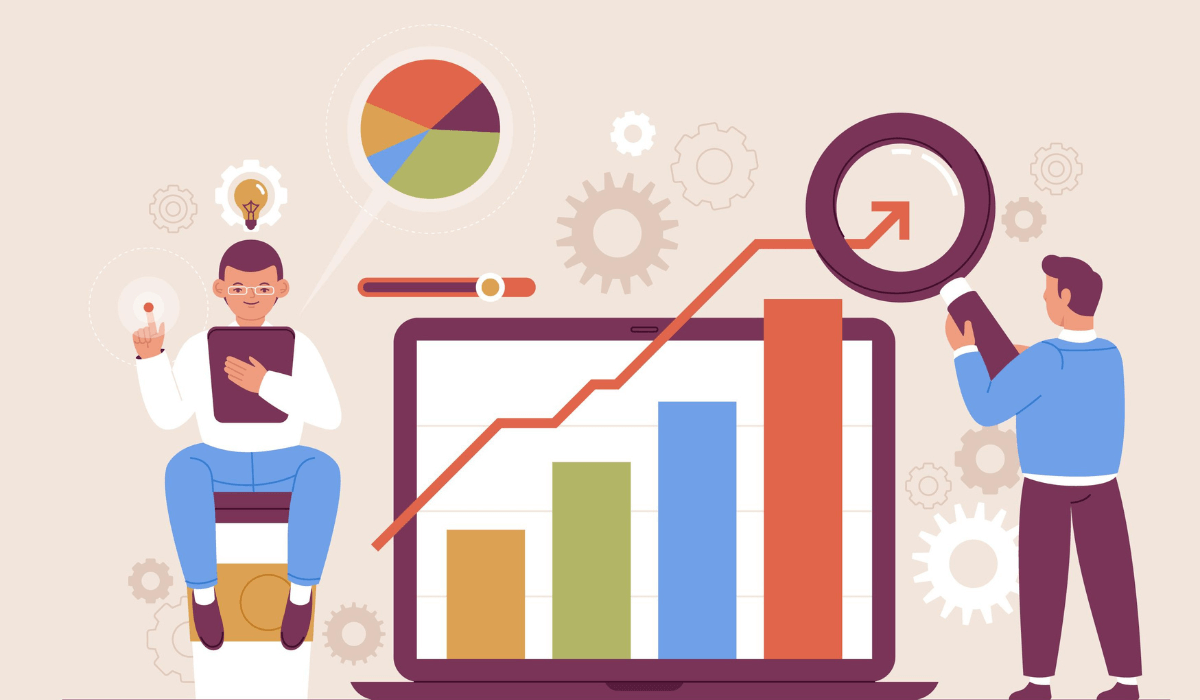A Comprehensive Guide to Shopify Store Optimization
In today’s digital age, the speed and efficiency of your online store can make or break your business. Shopify, being one of the leading e-commerce platforms, offers a plethora of opportunities for optimization. Whether you’re a seasoned store owner or just starting out, understanding the nuances of Shopify optimization is crucial. Here’s a straightforward guide to help you enhance your Shopify store’s performance.
Common Tricks for Shopify DIY Store Optimization:
- Theme Optimization: Choose a responsive and lightweight theme. Not all themes are created equal; some are faster than others.
- Image Compression: High-resolution images can slow down your site. Use tools like TinyPNG or Shopify’s built-in image compressor to reduce image sizes without compromising quality.
- Minimize Apps: Only install essential apps. Every app you add can potentially slow down your store, so be selective.
- Limit Redirects: Too many redirects can confuse browsers and slow down your site. Keep them to a minimum.
- Use Browser Caching: This allows repeat visitors to load your site faster as certain elements get stored in their browser.
Crucial Tips for Effective Optimization:
- Prioritize Above-the-Fold Content: Ensure that the content at the top of your page loads first, giving users something to engage with while the rest of the page loads.
- Optimize JavaScript and CSS: Minify and combine JS and CSS files to reduce the number of requests and speed up page load times.
- Leverage a Content Delivery Network (CDN): Shopify already uses a CDN, but understanding its benefits can help you appreciate its role in speeding up global content delivery.
- Regularly Update Apps: Developers frequently release updates to improve app performance and security. Ensure your apps are always up-to-date.
Testing and Monitoring Tools:
- GTMetrix: A comprehensive tool that provides insights into your site’s performance, offering actionable recommendations.
- Google Page Insights: Directly from the search giant, this tool gives specific suggestions on what to improve for better site speed and user experience.
Ideal Speed Parameters:
- First Contentful Paint (FCP): Under 1 second. This measures the time from navigation to the time when the browser renders the first bit of content.
- Time to Interactive (TTI): Less than 5 seconds. This indicates the time it takes for a page to become fully interactive.
- Speed Index: Under 3 seconds. It shows how quickly the contents of a page are visibly populated.
In Conclusion: Optimizing your Shopify store is not just a one-time task but an ongoing commitment. Regularly monitoring performance and making necessary tweaks ensures that your store remains fast, efficient, and user-friendly.
Ready to Elevate Your Shopify Store’s Performance? Don’t just stop at reading. Implement these strategies and witness a tangible boost in your store’s speed and efficiency. Need more guidance? Reach out to our experts for personalized assistance. Act now for a smoother, faster Shopify experience! ⏰