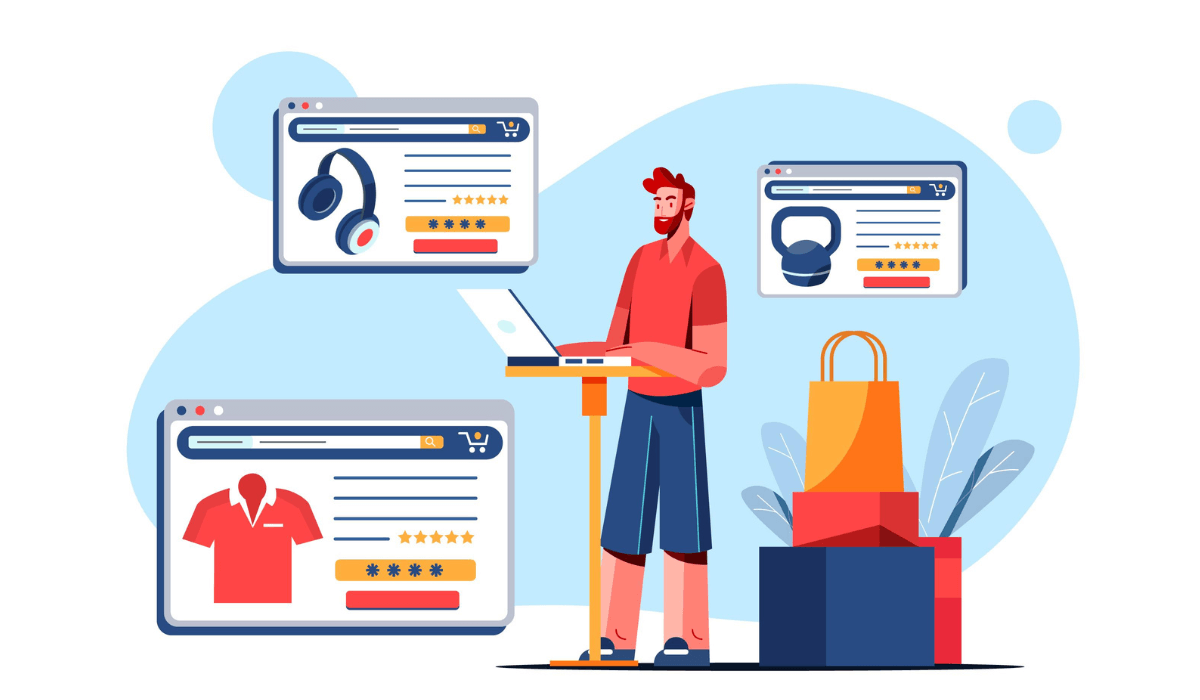In the dynamic world of e-commerce, every second counts. Your Shopify store’s performance isn’t just about aesthetics – it’s about creating a seamless user experience that converts visitors into loyal customers. Slow-loading pages and sluggish interactions can drive potential buyers away, leading to lost sales and diminished customer satisfaction. This comprehensive guide dives deep into the world of Shopify store optimization, unlocking the key strategies to supercharge your store’s speed and enhance its overall performance.
Understanding the Impact of Speed on E-commerce
Before delving into the intricacies of optimization, let’s grasp why speed matters in the e-commerce landscape. Research shows that a delay of even one second in page load time can result in a substantial drop in conversions – up to 7%! With the average online shopper’s attention span growing shorter, optimizing your Shopify store for speed becomes non-negotiable.
How Loading Speed Affects User Experience
Imagine a prospective customer landing on your store’s homepage, excited to explore your products. But if that excitement turns into frustration due to slow-loading pages, the chances of them making a purchase plummet. A seamless user experience not only keeps visitors engaged but also builds trust in your brand. From navigating categories to completing the checkout process, every interaction needs to be swift and responsive.
Diagnosing Performance Bottlenecks
To enhance speed, you must first identify the culprits behind sluggishness. Analyzing your Shopify store’s performance metrics provides valuable insights into areas that need improvement. Utilize tools like Google PageSpeed Insights, GTmetrix, and Shopify’s built-in performance reports to gain a comprehensive view of your store’s speed and identify bottlenecks.
Optimizing Images for Speed
High-resolution images are essential for showcasing your products, but they can also slow down your website. To strike a balance between visual appeal and speed, compress and optimize images without compromising quality. Leverage Shopify’s automated image optimization tools or use third-party apps to streamline your image assets.
Streamlining Code and Scripts
Behind the scenes, your Shopify store’s code and scripts play a pivotal role in its performance. Bloated code and unnecessary scripts can lead to longer load times and suboptimal user experiences. Consider these optimization strategies:
Minification: Reduce the size of your CSS and JavaScript files by removing unnecessary characters, whitespace, and comments.
Lazy Loading: Implement lazy loading for images and videos. This technique delays the loading of non-essential elements until they’re needed, improving initial page load times.
Code Cleanup: Regularly review and clean up your theme’s codebase to remove redundant or outdated code.
Harnessing the Power of Caching
Caching is a powerful technique that stores frequently accessed data, enabling faster retrieval and reducing server load. Shopify employs server-side caching to optimize storefronts, but you can further enhance performance with these caching strategies:
Browser Caching: Leverage browser caching to store static assets locally on users’ devices, reducing the need to download them on subsequent visits.
Content Delivery Networks (CDNs): Implement a CDN to distribute your store’s assets across multiple servers worldwide, ensuring faster delivery to users regardless of their location.
Mobile Optimization: A Must-Have
Mobile commerce is on the rise, making mobile optimization a critical aspect of Shopify store performance. Google’s mobile-first indexing means that your store’s mobile version is paramount for search rankings. Optimize for mobile by:
Responsive Design: Ensure your theme is responsive and adapts seamlessly to various screen sizes and devices.
Accelerated Mobile Pages (AMP): Consider implementing AMP for product pages to deliver lightning-fast experiences on mobile devices.
Monitoring and Continuous Improvement
Shopify store optimization isn’t a one-time task; it’s an ongoing process. Regularly monitor your store’s performance metrics, analyze user behavior, and iterate on your optimization strategies. Keep your Shopify store’s speed at the forefront of your mind as you add new features, products, or updates.
Conclusion
In the competitive world of e-commerce, speed isn’t just a nice-to-have – it’s a crucial factor that can make or break your online success. By understanding the impact of speed on user experience, diagnosing performance bottlenecks, optimizing code, harnessing caching techniques, and focusing on mobile optimization, you’ll be well on your way to unlocking the true potential of your Shopify store. Remember, speed isn’t just a technical consideration – it’s a strategic advantage that can set your store apart and propel your e-commerce journey to new heights.